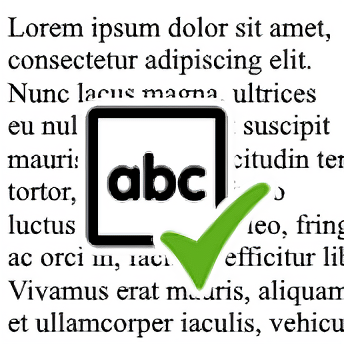No more spelling and grammar mistakes!
Write mistake-free texts in many languages with our multilingual spelling, grammar
and style checker.
Powered by LanguageTool
Use our spell checker to check or correct spelling and grammar for texts written in the following languages: Arabic, Asturian, Belarusian, Breton, Catalan, Chinese, Danish, Dutch, English, Esperanto, French, Galician, Greek, Irish, Italian, Japanese, Khmer, Norwegian, Persian, Polish, Portuguese, Romanian, Russian, Slovak, Slovenian, Spanish, Swedish, Tagalog, Tamil and Ukrainian. In the free version, you'll have to intervene manually to correct any errors found. For more details on how it works, please see the help section below.
Discover LanguageTool: An Advanced Multilingual Spelling and Grammar Checker
If you want to use a spell checker with advanced features, you may be interested in LanguageTool, a linguistic correction tool that offers an impressive range of features.
LanguageTool is capable of detecting and correcting spelling and grammar errors in over twenty languages. It can even correct misspelled proper nouns and punctuation errors. Plus, it offers suggestions to improve the phrasing of your sentences.
One of the main advantages of LanguageTool is its ability to integrate with various applications and programs, including Google Chrome, Microsoft Edge, Mozilla Firefox, Safari, Windows, macOS, iOS, and many others. This means you can benefit from its advanced linguistic correction features, wherever you are writing.
LanguageTool also offers a free online editor, allowing you to check the spelling and grammar of your texts directly on their website. Plus, it offers a “Meticulous” mode that provides even more suggestions to improve the style and typography of your texts. Visit the website.
Pricing.
| Service | Free | Premium (Not yet available) |
|---|---|---|
| Multilingual grammar and spell checker |
|
|
Help
The proofreader analyzes your text, identifies the errors that need to be corrected and gives you a list of suggested replacements for each error. You will have to correct the text manually by choosing one of the suggestions.
Note that an automatic and more precise correction is possible with the paid version of the corrector.
How to use it?
To activate the editor's correction features, you must have entered or pasted at least 30 words. The “Check” button will change from gray to green.Before clicking on the “Check” button, make sure you have chosen the right language to analyze.
If your text contains any spelling or grammatical errors, they will be highlighted on a light pink background.
To find out why the use of a word or phrase is targeted as wrong, click on it.
A window opens. At the top, the possible cause of the error or the rule to apply is mentioned.
Suggestions for replacement are given below. Choose one of the suggested solutions and manually modify the text inside the light pink frame..
To check the text in the editor again or to check another one, click on the “Correct and validate” button.
Save
You can save the content of the editor to your hard drive if it contains at least 30 words.
Copy
You can copy the content of the editor at any time and paste it into a document.
Delete
You can delete the content of the editor at any time.
The automatic correction is not yet in service.
Frequently asked questions.
About
Artificial intelligence is becoming increasingly important in our lives. It helps to solve some problems faster than a human brain would take months or even years.
It has been used in translation for some time now and seems to be producing more and more amazing results. But it will probably never replace humans in this field. We will always need the human touch.
This site offers translation services that combine artificial intelligence with human intervention where necessary.
It starts with a spelling and grammar correction service in various languages. There is a service for translating text from English and Spanish into French (other languages will be added over time).
We are also working on text-to-voice and voice-to-text, as well as text-to-image.
All of this is coming soon, but we want to take the time to properly configure, program and set up each service.